Tags: kr1ck/koreader-wh
Tags
KOReader 2022.05.1 A quick fix for a reMarkable crash after the first time touching the screen (koreader#9121, thanks @snelg). [Full changelog](koreader/koreader@v2022.05...v2022.05.1) — [closed milestone issues](https://github.com/koreader/koreader/milestone/57?closed=1)
KOReader 2022.05 "Tulip"  The old F-Droid package has been properly archived. If you use the F-Droid version, please switch to <https://f-droid.org/de/packages/org.koreader.launcher.fdroid/>. Logo credit: @bubapet We'd like to thank all contributors for their efforts. Some highlights since the previous release include: * Book Shortcuts: allow recursively searching folders ([koreader#8945](koreader#8945)) @yparitcher * Revert NewsDownloader (koreader#8953) @roygbyte * crengine: rework char categorization and word selection (koreader#8952) @poire-z * Autosuspend: add autostandby (koreader#8815) @zwim * ScreenSaver: Minor refactor to avoid code duplication and weird rotation shenanigans (koreader#8943) @NiLuJe * crengine: italic correction, alpha colors, fixes ([koreader#8972](koreader#8972)) @poire-z * crengine: hyphenation tweaks, alpha color on borders (koreader#9004) * Status bar: fix battery display (threshold with aux battery) (koreader#8959) @zwim * Kobo: Disable key repeat during suspend (koreader#8987) @NiLuJe * Non-touch: highlight movement improvement and enable page crop (koreader#8947) @comphilip * ImageViewer: allow browsing images list with keys (koreader#8927) @TesseractCat * [plugin] Wallabag: add basic error handling and abort synchronisation on request error (koreader#8950) @lennonhill * [plugin] Wallabag: archive instead of deleting read articles by default (koreader#9018) @lennonhill * Kindle: Support warm light control on the Oasis 3 (koreader#9054) @slimpdev * Kindle PW5: Page turn animations (koreader#8974) @yparitcher * [feat] Replace TimeVal (RIP) with time, fixed point time seconds (koreader#8999) @zwim * Show TitleBar left and right buttons on non-touch devices (koreader#9041) @comphilip * Refactor exporter.koplugin (koreader#8944) @uroybd * [crengine: support for inline margin/border/padding](koreader@f553545) ([koreader#9072](koreader#9072)) @poire-z * [i18n] Enable Latvian, Croatian, Finnish, Lithuanian, Georgian, Hindi, and Serbian translation (koreader#9079, koreader#9082) @Frenzie Latvian is at 70% done, Croatian 46%, the rest some 10-20%. * crengine: hyphen char and table thead fixes (koreader#9088) @poire-z [Full changelog](koreader/koreader@v2022.03...v2022.04) — [closed milestone issues](https://github.com/koreader/koreader/milestone/53?closed=1) --- Installation instructions: [Android](https://github.com/koreader/koreader/wiki/Installation-on-Android-devices) • [Cervantes](https://github.com/koreader/koreader/wiki/Installation-on-BQ-devices) • [ChromeOS](https://github.com/koreader/koreader/wiki/Installation-on-Chromebook-devices) • [Kindle](https://github.com/koreader/koreader/wiki/Installation-on-Kindle-devices) • [Kobo](https://github.com/koreader/koreader/wiki/Installation-on-Kobo-devices) • [PocketBook](https://github.com/koreader/koreader/wiki/Installation-on-PocketBook-devices) • [ReMarkable](https://github.com/koreader/koreader/wiki/Installation-on-ReMarkable) • [Desktop Linux](https://github.com/koreader/koreader/wiki/Installation-on-desktop-linux) • [MacOS](https://github.com/koreader/koreader/wiki/Installation-on-MacOS)
KOReader 2022.03.1 This minor release fixes a few issues, the biggest that the screen could be flipped upside down on Kobo and PocketBook devices when connecting a USB cable. * Only toggle nightmode via the grayscale fb info flag on Kindle (koreader#8931) @NiLuJe * Update KoboUSBMS (koreader#8932) @NiLuJe * [fix, plugin] Wallabag: avoid crash when setDownloadDirectory doesn't have a touchmenu_instance (koreader#8933) @Frenzie * FrontLightWidget: Unbreak warmth on full-granularity devices (koreader#8935) @NiLuJe * [reMarkable] Don't use KOReader suspend/screensaver/autosuspend when Oxide is running (koreader#8900) @qubist * ButtonProgressWidget: Make hold_callback optional (koreader#8940) @NiLuJe * Fix wifi auth timeout match pattern (koreader#8942) @NiLuJe [Full changelog](koreader/koreader@v2022.02...v2022.03) — [closed milestone issues](https://github.com/koreader/koreader/milestone/55?closed=1) --- Installation instructions: [Android](https://github.com/koreader/koreader/wiki/Installation-on-Android-devices) • [Cervantes](https://github.com/koreader/koreader/wiki/Installation-on-BQ-devices) • [ChromeOS](https://github.com/koreader/koreader/wiki/Installation-on-Chromebook-devices) • [Kindle](https://github.com/koreader/koreader/wiki/Installation-on-Kindle-devices) • [Kobo](https://github.com/koreader/koreader/wiki/Installation-on-Kobo-devices) • [PocketBook](https://github.com/koreader/koreader/wiki/Installation-on-PocketBook-devices) • [ReMarkable](https://github.com/koreader/koreader/wiki/Installation-on-ReMarkable) • [Desktop Linux](https://github.com/koreader/koreader/wiki/Installation-on-desktop-linux) • [MacOS](https://github.com/koreader/koreader/wiki/Installation-on-MacOS)
KOReader 2022.03 "Snowdrop"  While this logo was originally intended for last month and the first daffodils are already starting to bloom, the snowdrops aren't gone just yet. Unfortunately neither is the war. A big thanks to @comphilip, whose non-touch improvements (koreader#8859, koreader#8877, koreader#8892) have now made all of the most important functionality available to non-touch users. Logo credit: @bubapet We'd like to thank all contributors for their efforts. Some highlights since the previous release include: * TimeVal: Do a runtime check for CLOCK_BOOTTIME support (koreader#8832) @NiLuJe * Fix Pocketbook crashes when filename is nil (koreader#8823) @rjd22 * ReaderPaging: allow for page diff greater than 1 in onScrollPageRel (koreader#8836) @Frenzie * [feat] Non-touch improvements, non-touch highlight support (koreader#8859, koreader#8877, koreader#8892, koreader#8914) @comphilip * TOC: use bidi_wrap_func (koreader#8879) @yparitcher * Bidi: keep invert() generic, handle settings in ReaderView (koreader#8876) @poire-z * Calibre plugin * Fixed hang when book has series but series index is nil (koreader#8870) @etaletovic * Series/Tag browser updated to show back button (koreader#8869) @etaletovic * crengine * rendering, CSS and hyphenation tweaks (koreader#8916) @poire-z * fix header, update German hyph (koreader#8864, koreader#8918) @poire-z @zwim * File searcher: fix show folders, include subfolders checkbutton (koreader#8807) @hius07 * History: filter by book status (koreader#8820) @hius07 * Menu widget: fix no items (koreader#8838) @hius07 * Initial Kindle PW5 support (koreader#8856) @NiLuJe * Kobo, Sage: better power cover detection (koreader#8894) @zwim * Keyboard: add Bengali Probhat layout (koreader#8887) @uroybd * UserHyph: Scrub and sort user dict (koreader#8863) @zwim * PDF: align page view with target when following internal link (koreader#8907) @lennonhill * Add OPDS PSE 1.0 support (koreader#8919) @TesseractCat * [plugin] Exporter: optimized JSON export (koreader#8904) @uroybd * [feat, UX] CoverBrowser: add progressbar in Mosaic View (koreader#8915) @uroybd * Minor Lua I/O cleanups (koreader#8921) @NiLuJe * Update KoboUSBMS (koreader#8924) @NiLuJe This fixes the inability to end a USB session on [Kobo Mark 6 devices](https://wiki.mobileread.com/wiki/Kobo_Firmware_Releases#Mark_6): Glo HD, Touch 2.0, Aura Edition 2, Aura ONE, Aura H2O Edition 2, Aura ONE Limited Edition [Full changelog](koreader/koreader@v2022.02...v2022.03) — [closed milestone issues](https://github.com/koreader/koreader/milestone/52?closed=1) --- Installation instructions: [Android](https://github.com/koreader/koreader/wiki/Installation-on-Android-devices) • [Cervantes](https://github.com/koreader/koreader/wiki/Installation-on-BQ-devices) • [ChromeOS](https://github.com/koreader/koreader/wiki/Installation-on-Chromebook-devices) • [Kindle](https://github.com/koreader/koreader/wiki/Installation-on-Kindle-devices) • [Kobo](https://github.com/koreader/koreader/wiki/Installation-on-Kobo-devices) • [PocketBook](https://github.com/koreader/koreader/wiki/Installation-on-PocketBook-devices) • [ReMarkable](https://github.com/koreader/koreader/wiki/Installation-on-ReMarkable) • [Desktop Linux](https://github.com/koreader/koreader/wiki/Installation-on-desktop-linux) • [MacOS](https://github.com/koreader/koreader/wiki/Installation-on-MacOS)
KOReader 2022.02 "Україна"  This month there's been a fairly big change on PocketBook. The rendering is now handled directly with inkview (koreader#8727) This may result in some visual differences, but in principle it should work more dependably. The terminal emulator has been completely rewritten, and it's now a real vt52 emulator (koreader#8636). Speaking of the shell on a device, whether directly on the device through a terminal emulator or using SSH, you might want to put run some programs that aren't easily available. At this point you have three options: 1. Compile your own. Doesn't sound very attractive? I agree. But in case you want to, we have [specialized toolchains](https://github.com/koreader/koxtoolchain) available. The very same which are used to build KOReader. 2. Our own @NiLuJe has created precombined bundles of tools [for Kindle](https://www.mobileread.com/forums/showthread.php?t=225030) and [for Kobo](https://www.mobileread.com/forums/showthread.php?t=254214). 3. <img src=https://user-images.githubusercontent.com/202757/155880825-4d5aac84-7220-485c-821f-67265ea7e323.jpg width=30% align=right alt="">Many a Linux distro such as Debian provides precompiled packages for various ARM architectures. You can use these through a chroot. See some basic info [here](https://wiki.debian.org/ArmHardFloatChroot), which depends on `sudo apt-get install debootstrap qemu-user-static schroot`. The advantage is that once you have this set up, you can just `apt install elinks` inside the chroot. See the picture of my H2O running Elinks showing the tweakers.net website. If this interests you, here's my quickly cobbled together `start-debian.sh` script to serve as inspiration. ```sh mnt=/mnt/onboard/.adds/debian/debian mount $mnt/../debian.img $mnt mount -o bind /dev $mnt/dev mount -t devpts devpts $mnt/dev/pts mount -t proc proc $mnt/proc mount -t sysfs sysfs $mnt/sys mount -t tmpfs tmpfs $mnt/tmp chroot $mnt /bin/bash umount $mnt/dev/pts umount $mnt/dev umount $mnt/proc umount $mnt/sys umount $mnt/tmp umount $mnt ``` We'd like to thank all contributors for their efforts. Some highlights since the previous release include: * Translator: copy translation to clipboard or save to note (koreader#8669) @hius07 * fix selection of single CJK char (koreader#8680) @poire-z * SDL & Android: Do not set FM banner on resize (koreader#8678) @yparitcher This prevents a crash when resizing the window. * Battery Stat: Fix remaining & per hour numbers (koreader#8688, koreader#8694) @yparitcher @hius07 * A few Kobo/sunxi tweaks & fixes (koreader#8672, koreader#8711) @NiLuJe * Initial support for the Sage PowerCover (i.e., display its status in the TouchMenu footer). I left the footer & co alone, because I don't really care about seeing that much detail in those other contexts. * Fix the update progress bar on sunxi. I had noticed that is was hella broken on the Elipsa & Sage with the latest FW (while I could have sworn it originally worked on the Elipsa...). * Above fix led me to a simpler workaround for similar issues with the crash screen. * Set the CPU governor on *all* cores if possible (that's a NOP in practice, because we don't change the governor on SMP devices). * Accurately refresh the charging LED state on startup & resume, accounting for the PowerCover (i.e., charging == charging the *cover*). * Stash `enableCPUCores` in `CanvasContext`, to avoid pulling in `Device` in `Document` (re koreader#8579). * Autosuspend: fix 'Disable' not disabling (koreader#8684) @zwim * Support **non-touch device** to choose file or folder (koreader#8696) and improve non-touch bottom menu usability (koreader#8712) @comphilip * FocusManager:focusTopLeftWidget(): only if hasDPad (koreader#8737) @comphilip * NewsDownloader: new option to allow EPUB volumization (koreader#8263) @roygbyte * crengine: non-linear fragments and list item tweaks (koreader#8700) @poire-z * Handle arrow keys and enter in emulator text fields (koreader#8716) @johnbeard @poire-z * Various UX fixes (koreader#8720) @hius07 * UI font fallbacks: allow using more "Noto Sans xyz" (koreader#8722) @poire-z * wallabag : fixes synchronization when "send review as tags" is checked (koreader#8733) @agallou * PocketBook: handle rendering of interface and books directly with inkview (koreader#8727) @rjd22 * Terminal emulator: full rewrite, real vt52 emulator (koreader#8636) @zwim * PocketBook: add support for PB617 (Basic Lux 3) (koreader#8740) @roshavagarga * remove send2ebook plugin (koreader#8747) @pazos * Reading statistics: various fixes and tweaks (koreader#8745) @poire-z * PageBrowser: allow changing nb of chapter levels shown (koreader#8772) @poire-z * Kobo: Use the right input protocol on the Nia (koreader#8794) @NiLuJe * ReadHistory: force reload history after files changes (koreader#8813) @hius07 * File manager: free long-press on Home button; open file with TextViewer (koreader#8821) @hius07 * BiDi: allow inverting for Document UI elements (TOC) (koreader#8673) @yparitcher [Full changelog](koreader/koreader@v2022.01...v2022.02) — [closed milestone issues](https://github.com/koreader/koreader/milestone/50?closed=1) --- Installation instructions: [Android](https://github.com/koreader/koreader/wiki/Installation-on-Android-devices) • [Cervantes](https://github.com/koreader/koreader/wiki/Installation-on-BQ-devices) • [ChromeOS](https://github.com/koreader/koreader/wiki/Installation-on-Chromebook-devices) • [Kindle](https://github.com/koreader/koreader/wiki/Installation-on-Kindle-devices) • [Kobo](https://github.com/koreader/koreader/wiki/Installation-on-Kobo-devices) • [PocketBook](https://github.com/koreader/koreader/wiki/Installation-on-PocketBook-devices) • [ReMarkable](https://github.com/koreader/koreader/wiki/Installation-on-ReMarkable) • [Desktop Linux](https://github.com/koreader/koreader/wiki/Installation-on-desktop-linux) • [MacOS](https://github.com/koreader/koreader/wiki/Installation-on-MacOS)
KOReader 2022.01 "Union of Utrecht"  The [Pragmatic Sanction of 1549](https://en.wikipedia.org/wiki/Pragmatic_Sanction_of_1549), as well as the Unions of [Atrecht](https://en.wikipedia.org/wiki/Union_of_Arras) and [Utrecht](https://en.wikipedia.org/wiki/Union_of_Utrecht) are important markers in the history of the low countries. We should be wary of attaching too much importance to such historical facts, but it's certainly defensible that the present-day nations of the Netherlands and Belgium sprang from these pro- and anti-Spanish alliances. The Union of Utrecht is best characterized as a military alliance to defend freedom of religion against a governor who was not prepared to make even a single concession. By signing the Union of Utrecht, the eternal departure from Spanish king Philip had been made official. Formally this didn't happen until two years later, when Philip decided to declare William of Orange a wanted man. This directly led to the States-General declaring the [Act of Abjuration](https://en.wikipedia.org/wiki/Act_of_Abjuration). Not only did the States-General not leave a shadow of a doubt as to their thoughts on the matter, but it made reconciliation impossible. A total victory over the Spanish was the only solution. So it goes. Perhaps the most interesting additions this month are the Book map and Page browser (koreader#8613). The book map shows a map of the content of a book, including the ToC, bookmarks, read pages and non-linear flows. The page browser shows thumbnails of pages. There are quite a few explanatory screenshots in [this comment](koreader#8613 (comment)), or of course you can just play with it yourself. <kbd><img src=https://user-images.githubusercontent.com/24273478/147981726-65f33c6c-bd67-44f6-b060-b5cb419b0d52.png width=49%> <img src=https://user-images.githubusercontent.com/24273478/147981697-a54a68be-0e97-493b-a6c3-414b13adc341.png width=49%></kbd> The file browser has been expanded with a basic select mode (koreader#8595), making it easier to apply certain actions like deleting or moving to multiple files at once. Additionally, there's a new display for the number of files and subfolders in folders (koreader#8598). <kbd><img src=https://user-images.githubusercontent.com/62179190/147443275-226a12ec-9418-480a-898a-5a63a7148834.png width=49%> <img src=https://user-images.githubusercontent.com/62179190/148058005-a2a051f6-530f-4e38-bcf4-2ec705c7fde8.png width=49%></kbd> Logo credit: @bubapet We'd like to thank all contributors for their efforts. Some highlights since the previous release include: * New lights driver for Onyx, as well as support for Onyx Nova Air, Onyx Nova 3 Color, Onyx Darwin 7 (koreader#8562) @pazos * Menu widget: add extra (left) title button (koreader#8564) @hius07 * Various improvements to the Exporter plugin: * [plugin] Exporter: add Readwise.io support (koreader#8548) @dgarrett * [plugin] Exporter: handle newlines in HTML highlight export (koreader#8551) @dgarrett * [plugin] Exporter: HTML template fix (koreader#8592) @hius07 * [plugin] Exporter: ensure we're connected before sending highlights (koreader#8604) @dgarrett * [UX] CloudStorage redesign (koreader#8569) @hius07 * [CI] Update macOS GitHub Action to macOS 11 (koreader#8525) @sayomelu * [fix] batterystat: change per hour (koreader#8582) @hius07 * Style tweaks: * Style tweaks: add in-page classic classname Polish footnotes (koreader#8587) @Frenzie Style tweaks allow customizing how EPUB and FB2 documents are displayed far beyond the simple toggles in the interface. See [here](https://github.com/koreader/koreader/wiki/Style-tweaks) for more information. By default classic classname footnotes are not enabled, since they are a workaround for older documents that predate proper footnote support in EPUB. * Style tweaks: add "Ignore publisher line-break restrictions" (koreader#8640) @poire-z * Filemanager select mode: add folder buttons (koreader#8595) @hius07 * Screensaver: allow limiting stretch of covers and images (koreader#8570) @zwim * Dropbox: upload file, create folder (koreader#8610) @hius07 * OPDS: add Standard Ebooks server (koreader#8606) @QJKX * FileChooser: show nb of files and subdirs in folders (koreader#8598) @hius07 * Add Book map and Page browser features (koreader#8613) @poire-z * Adding some combinations with accents and breathings with letters "α" and "η" to Greek keyboard (koreader#8622) @ichnilatis-gr * Wallabag : adds an option to send the review as tags on wallabag (koreader#8637) @agallou * Pocketbook: switch the Wi-Fi on before attempting to connect (koreader#8546) @andrewshadura [Full changelog](koreader/koreader@v2021.12...v2022.01) — [closed milestone issues](https://github.com/koreader/koreader/milestone/49?closed=1) --- Installation instructions: [Android](https://github.com/koreader/koreader/wiki/Installation-on-Android-devices) • [Cervantes](https://github.com/koreader/koreader/wiki/Installation-on-BQ-devices) • [ChromeOS](https://github.com/koreader/koreader/wiki/Installation-on-Chromebook-devices) • [Kindle](https://github.com/koreader/koreader/wiki/Installation-on-Kindle-devices) • [Kobo](https://github.com/koreader/koreader/wiki/Installation-on-Kobo-devices) • [PocketBook](https://github.com/koreader/koreader/wiki/Installation-on-PocketBook-devices) • [ReMarkable](https://github.com/koreader/koreader/wiki/Installation-on-ReMarkable) • [Desktop Linux](https://github.com/koreader/koreader/wiki/Installation-on-desktop-linux) • [MacOS](https://github.com/koreader/koreader/wiki/Installation-on-MacOS)
KOReader 2021.12.1 This point release fixes a few minor issues. * [fix] filechooser: disable long-press in select mode (koreader#8567) @hius07 * [fix] readerhighlight: "View HTML" was always disabled (koreader#8573) @hius07 * readhistory: fix file move/rename (koreader#8575) @hius07 [Full changelog](koreader/koreader@v2021.12...v2021.12.1) — [closed milestone issues](https://github.com/koreader/koreader/milestone/51?closed=1)
KOReader 2021.12 "Belisarius"  Around this time of year back in 533, [Belisarius](https://edukalife.blogspot.com/2018/03/belisarius-beowulf-ancient-egyptian.html) defeated the Vandals in the [Battle of Tricamarum](https://en.wikipedia.org/wiki/Battle_of_Tricamarum). Incidentally, there are also some amusing legends surrounding Belisarius' [menorah](https://www.thedailybeast.com/what-happened-to-the-jerusalem-temples-menorah). According to Procopios, after Belisarius took Carthage in 534 a menorah was part of the loot. But once the lamp arrived in Constantinople, a Jew visiting Justinian pointed out that the religious artifact had brought disaster to every city it had ever been in: Jerusalem had been conquered by the Romans, Rome had been sacked by the Vandals, and Carthage in turn had been conquered by the Byzantines. On second thought, *The Menorah of Destruction* would've been a more exciting name for this release, wouldn't it? Maybe next year. Hiding under the unassuming commit message speaking of *group operations*, the file browser now supports applying actions to multiple files (koreader#8536). It works through the *Select files* action in the Plus (<kbd>+</kbd>) menu. The event dispatcher can now be used to set a specific font face (koreader#8555). And last but not least, hanging punctuation has been made just a little more beautiful (koreader#8528). Logo credit: @bubapet We'd like to thank all contributors for their efforts. Some highlights since the previous release include: * ReaderHighlight: allow for 2-steps text selection (koreader#8432) @hius07 * Cleanup, use colons in menu (koreader#8436, koreader#8442, koreader#8435) @zwim * Dictionary: disable fuzzy search when CJK words (koreader#8458) @cyphar * Backup and restore bookmarks/highlights when switching engines (koreader#8455) @hius07 * BookShortcuts plugin: folder support (koreader#8449) @yparitcher * android: update test activity (koreader#8483) @pazos * Style tweaks: have "Justify most/all text" work on txt documents (koreader#8487) @poire-z * Fix koreader not using XDG_CONFIG_HOME on linux (koreader#8507, koreader#8521) @aru-hackZ * ReaderDictionary: merge dict & dict_ext results (koreader#8523) @poire-z * OPDS: rename a book before downloading (koreader#8520) @hius07 * ReaderRolling: avoid ANR on Android when (re)rendering. (koreader#8501) @zwim * bump crengine: avoid re-renderings, hanging punctuation tweaks (koreader#8528) @poire-z * ReaderHighlight: don't highlight text when long-press disabled (koreader#8541) @hius07 * TileCache: Preserve BlitBuffer's inversion & rotation (koreader#8547) @NiLuJe * Greek keyboard: ancient Greek numerals addition (koreader#8554) @ichnilatis-gr * bump cre.cpp: fix bookmark dogear sometimes not shown (koreader#8556) @poire-z * File manager: group operations (koreader#8536) @hius07 * Dispatcher: Set font (koreader#8555) @yparitcher [Full changelog](koreader/koreader@v2021.11...v2021.12) — [closed milestone issues](https://github.com/koreader/koreader/milestone/48?closed=1)
KOReader 2021.11 "November Leaves" 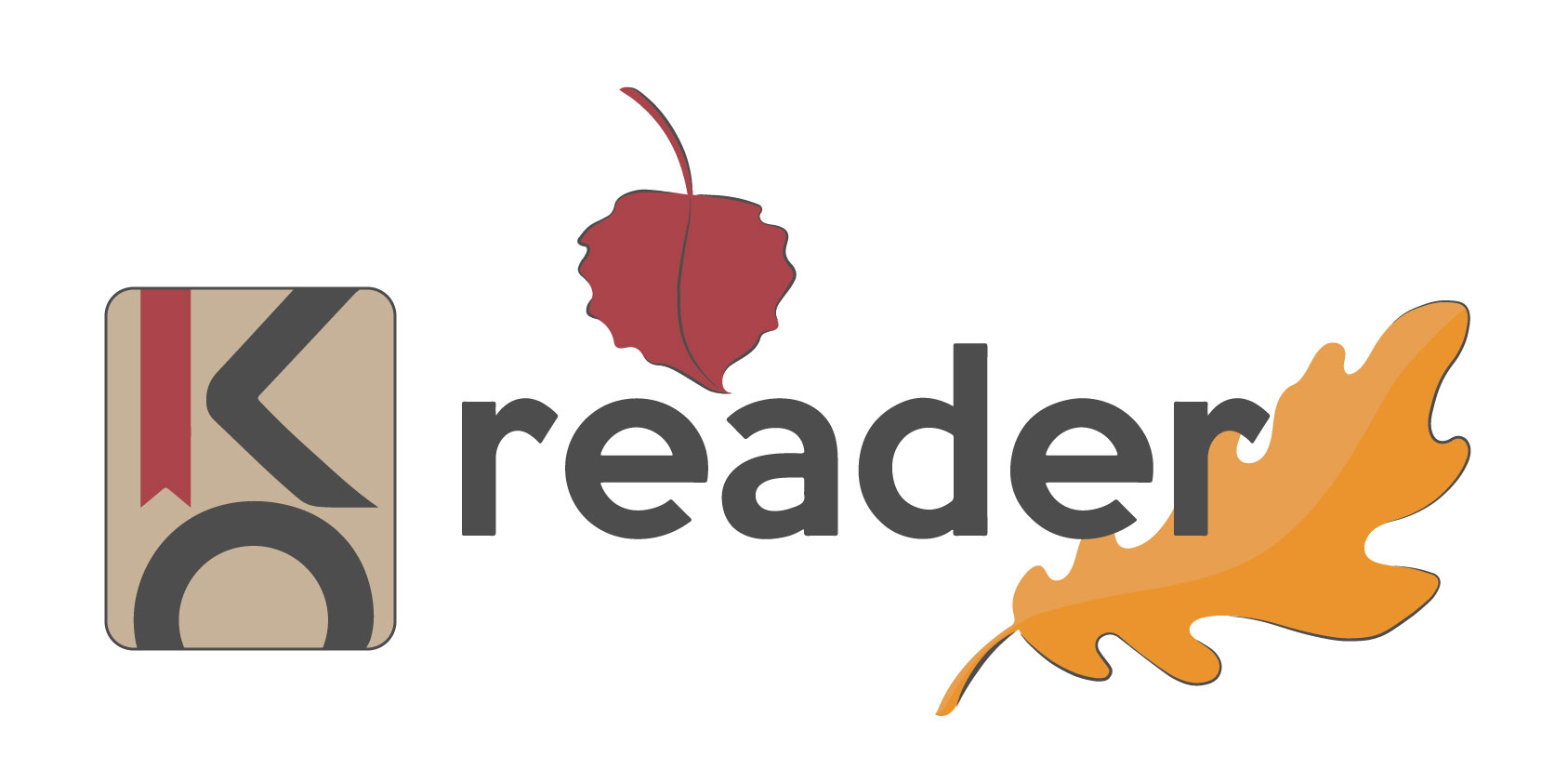 Did you know that mosquitoes are supposed to crawl up into their winter holes by late September in northern hemispheres? If you didn't, don't feel bad, because apparently the mosquitoes don't know either. The weather's too mild which is confusing them. As always there have been many optimizations, most noteworthy this month the improved Japanese support thanks to @cyphar (koreader#8312, koreader#8372, koreader#8446). Logo credit: @bubapet We'd like to thank all contributors for their efforts. Some highlights since the previous release include: * Bookmarks: new settings and tweaks (koreader#8301) @hius07 * ReaderHighlight: allow updating a highlight drawing style (koreader#8323) @hius07 * Autowarmth: wording, help_text, menu tweaks (koreader#8338, koreader#8350, koreader#8397) @zwim * [plugin] Autowarmth: Fix sanity check for longitude (koreader#8434) @zwim * FileManager: no notification on successful file operations (koreader#8330) @hius07 * DocSettings/Purge .sdr: reword, don't purge other books (koreader#8348) @poire-z * Add initial support for Kobo Sage (Cadmus) (koreader#8361) @mkozlows * Support frontlight warmth on the Sage (koreader#8366) @NiLuJe * Initial support for the Kobo Libra 2 (koreader#8367) @NiLuJe * plugins: add Japanese Support plugin (koreader#8312) @cyphar * Bookmarks: icon by type, combined view, filter, bulk remove (koreader#8347) @hius07 * More Kobo Mk.8 tweaks (koreader#8393) @NiLuJe * crengine: CSS fixes and optimisations (koreader#8427) @poire-z * keyboard: japanese: switch to 12-key flick layout (koreader#8372) @cyphar * ReaderGoto: adds Go to % (koreader#8395) @hius07 * [plugin] Display OPDS download titles if available (koreader#8441) @dgarrett * DocSettings: fix settings not saved when book on read-only FS (koreader#8448) @poire-z * sdcv: update to include multiple results (koreader#8446) @cyphar [Full changelog](koreader/koreader@v2021.10.1...v2021.11) — [closed milestone issues](https://github.com/koreader/koreader/milestone/47?closed=1)
KOReader 2021.10.1 Minor bugfix for a crash sometimes caused by the book status when sleeping. * Add PocketBook InkPad Lite (PB970) (koreader#8335) @ElimGarak1 * Screensaver: correct call of BookStatusWidget (koreader#8339) @hius07 * Menu widget: adapt font size of shrunken items (koreader#8340) @hius07
PreviousNext