You signed in with another tab or window. Reload to refresh your session.You signed out in another tab or window. Reload to refresh your session.You switched accounts on another tab or window. Reload to refresh your session.Dismiss alert
<summarystyle="font-size: larger; font-weight: bold;">I'm experiencing networking issues, so want to disable Tailscale, STUN, Direct connections and force use of websockets</summary>
34
+
### I'm experiencing networking issues, so want to disable Tailscale, STUN, Direct connections and force use of websockets
39
35
40
36
The primary developer use case is a local IDE connecting over SSH to a Coder
<summarystyle="font-size: larger; font-weight: bold;">How do I hide some of the default icons in a workspace like VS Code Desktop, Terminal, SSH, Ports?</summary>
67
+
### How do I hide some of the default icons in a workspace like VS Code Desktop, Terminal, SSH, Ports?
78
68
79
69
The visibility of Coder apps is configurable in the template. To change the
80
70
default (shows all), add this block inside the
@@ -93,10 +83,7 @@ of a template and configure as needed:
93
83
94
84
This example will hide all built-in coder_app icons except the web terminal.
95
85
96
-
</details>
97
-
98
-
<detailsstyle="margin-bottom: 28px;">
99
-
<summarystyle="font-size: larger; font-weight: bold;">I want to allow code-server to be accessible by other users in my deployment.</summary>
86
+
### I want to allow code-server to be accessible by other users in my deployment.
100
87
101
88
> It is **not** recommended to share a web IDE, but if required, the following
102
89
> deployment environment variable settings are required.
<summary style="font-size: larger; font-weight: bold;">I installed Coder and created a workspace but the icons do not load.</summary>
116
+
### I installed Coder and created a workspace but the icons do not load.
133
117
134
118
An important concept to understand is that Coder creates workspaces which have
135
119
an agent that must be able to reach the `coder server`.
@@ -153,10 +137,7 @@ coder server --access-url http://localhost:3000 --address 0.0.0.0:3000
153
137
> Even `coder server` which creates a reverse proxy, will let you use
154
138
> http://localhost to access Coder from a browser.
155
139
156
-
</details>
157
-
158
-
<details style="margin-bottom: 28px;">
159
-
<summary style="font-size: larger; font-weight: bold;">I updated a template, and an existing workspace based on that template fails to start.</summary>
140
+
### I updated a template, and an existing workspace based on that template fails to start.
160
141
161
142
When updating a template, be aware of potential issues with input variables. For
162
143
example, if a template prompts users to choose options like a
@@ -176,10 +157,7 @@ potentially saving the workspace from a failed status.
176
157
coder update --always-prompt <workspace name>
177
158
```
178
159
179
-
</details>
180
-
181
-
<details style="margin-bottom: 28px;">
182
-
<summary style="font-size: larger; font-weight: bold;">I'm running coder on a VM with systemd but latest release installed isn't showing up.</summary>
160
+
### I'm running coder on a VM with systemd but latest release installed isn't showing up.
183
161
184
162
Take, for example, a Coder deployment on a VM with a 2 shared vCPU systemd
185
163
service. In this scenario, it's necessary to reload the daemon and then restart
@@ -194,10 +172,7 @@ sudo systemctl daemon-reload
194
172
sudo systemctl restart coder.service
195
173
```
196
174
197
-
</details>
198
-
199
-
<details style="margin-bottom: 28px;">
200
-
<summary style="font-size: larger; font-weight: bold;">I'm using the built-in Postgres database and forgot admin email I set up.</summary>
175
+
### I'm using the built-in Postgres database and forgot admin email I set up.
201
176
202
177
1. Run the `coder server` command below to retrieve the `psql` connection URL
203
178
which includes the database user and password.
@@ -210,10 +185,7 @@ coder server postgres-builtin-url
<summary style="font-size: larger; font-weight: bold;">How to find out Coder's latest Terraform provider version?</summary>
188
+
### How to find out Coder's latest Terraform provider version?
217
189
218
190
[Coder is on the HashiCorp's Terraform registry](https://registry.terraform.io/providers/coder/coder/latest).
219
191
Check this frequently to make sure you are on the latest version.
@@ -222,10 +194,7 @@ Sometimes, the version may change and `resource` configurations will either
222
194
become deprecated or new ones will be added when you get warnings or errors
223
195
creating and pushing templates.
224
196
225
-
</details>
226
-
227
-
<details style="margin-bottom: 28px;">
228
-
<summary style="font-size: larger; font-weight: bold;">How can I set up TLS for my deployment and not create a signed certificate?</summary>
197
+
### How can I set up TLS for my deployment and not create a signed certificate?
229
198
230
199
Caddy is an easy-to-configure reverse proxy that also automatically creates
231
200
certificates from Let's Encrypt.
@@ -250,10 +219,7 @@ coder.example.com {
250
219
}
251
220
```
252
221
253
-
</details>
254
-
255
-
<details style="margin-bottom: 28px;">
256
-
<summary style="font-size: larger; font-weight: bold;">I'm using Caddy as my reverse proxy in front of Coder. How do I set up a wildcard domain for port forwarding?</summary>
222
+
### I'm using Caddy as my reverse proxy in front of Coder. How do I set up a wildcard domain for port forwarding?
257
223
258
224
Caddy requires your DNS provider's credentials to create wildcard certificates.
259
225
This involves building the Caddy binary
@@ -283,10 +249,7 @@ The updated Caddyfile configuration will look like this:
283
249
}
284
250
```
285
251
286
-
</details>
287
-
288
-
<details style="margin-bottom: 28px;">
289
-
<summary style="font-size: larger; font-weight: bold;">Can I use local or remote Terraform Modules in Coder templates?</summary>
252
+
### Can I use local or remote Terraform Modules in Coder templates?
290
253
291
254
One way is to reference a Terraform module from a GitHub repo to avoid
292
255
duplication and then just extend it or pass template-specific
- [IntelliJ IDEA with Icon](https://github.com/sharkymark/v2-templates/tree/main/pod-idea-icon)
390
-
</details>
391
345
392
-
<details style="margin-bottom: 28px;">
393
-
<summary style="font-size: larger; font-weight: bold;">What options do I have for adding VS Code extensions into code-server, VS Code Desktop or Microsoft's Code Server?</summary>
346
+
### What options do I have for adding VS Code extensions into code-server, VS Code Desktop or Microsoft's Code Server?
394
347
395
348
Coder has an open-source project called
396
349
[`code-marketplace`](https://github.com/coder/code-marketplace) which is a
<summary style="font-size: larger; font-weight: bold;">Why am I getting this "remote host doesn't meet VS Code Server's prerequisites" error when opening up VSCode remote in a Linux environment?</summary>
465
+
### Why am I getting this "remote host doesn't meet VS Code Server's prerequisites" error when opening up VSCode remote in a Linux environment?
522
466
523
467
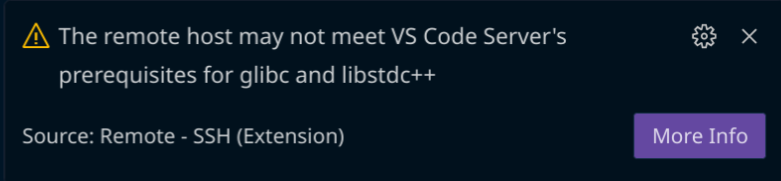
524
468
@@ -529,10 +473,7 @@ image or supported OS for the VS Code Server. For more information on OS
529
473
prerequisites for Linux, please look at the VSCode docs.
0 commit comments