I'm seeing this on my 4K laptop monitor using ksnip 1.8.1 build 1686.d6b138b 3840 x 2160 225% scaling. I've seen this behaviour before, in prior versions. Just wanted to share. This is what I see on my monitor: >  As soon as I start 'take screenshot' with ksnip screen is aprox 1/4 of the monitor: (1/225% ?) > 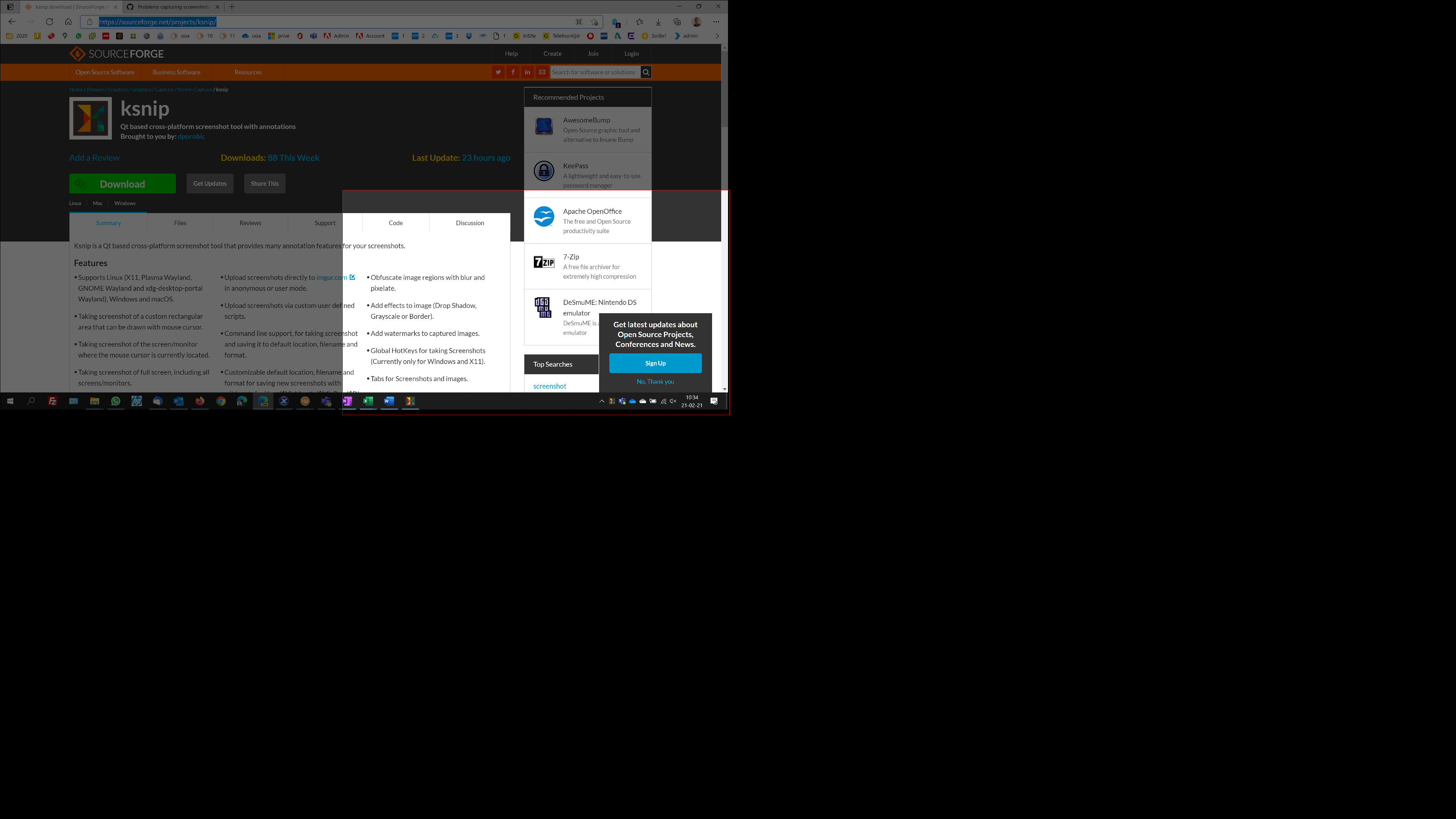 This is the area I select for screenshot: >  And this is the result: > 